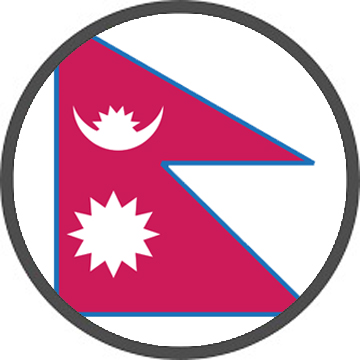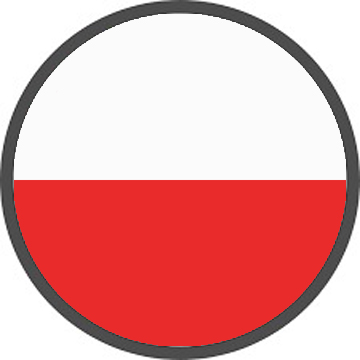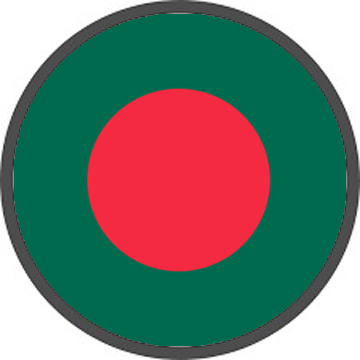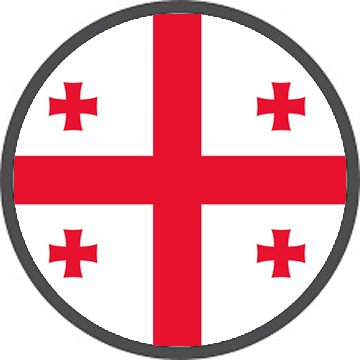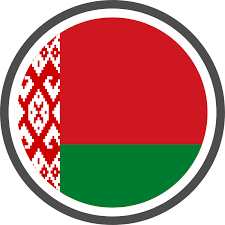ABVMU issues CNET 2023 admit cards for nursing students
The Uttar Pradesh Medical University (ABVMU) has just announced the issuance of admission cards for the Uttar Pradesh Common Nursing Admission Test (CNET) 2023. It is a necessary document for candidates to have in order to enter the examination hall. The CNET 2023 test will be held on June 4, 2023, and applicants can now acquire their admission cards from ABVMU’s official website at http://www.abvmuup.edu.in/.
This page contains a step-by-step guidance on how to download the admit card online as well as important guidelines for candidates.
Downloading the CNET 2023 Admit Card
The first step in preparing to take the Uttar Pradesh Common Nursing Admission Test (CNET) 2023 is to obtain an admit card. The admission card serves as identification and allows candidates to enter the examination hall. To download your admission card online, follow the steps below:
1: Go to the Official Website.
To begin, browse to the official website of theCNET 2023 exam.http://www.abvmuup.edu.in/.
Look for the area under “admissions cards” or “downloads.” It is critical to visit the official website to confirm the validity of the admit card.
2: Login or Register
Log in using your credentials, such as your application number and password, if you have already enrolled for the CNET 2023 test. If you have not yet registered, please do so by supplying the essential information. Fill in all of the details precisely to avoid any discrepancies.
3: Navigate to the Admit Card Section.
After logging in, go to the admission card portion of the website. This section might be labelled “Download Admit Card” or something similar. To proceed with downloading your admission card, look for the proper link or page.
4: Enter the Required Information
In this phase, you will be asked to enter the information needed to access your admit card. Your registration number, date of birth, and any other information specified by the examination authorities may be included in these details. Check the information you submit again to guarantee its accuracy.
5: Check and Download
After entering the necessary information, examine the information presented on the screen to ensure that it corresponds to your personal information. Check for any errors or discrepancies and, if necessary, rectify them. When you are happy that the information is correct, click the “Download” or “Print” button to save the admission card to your device.
6: Print and save your admit card.
Take a hardcopy of your admission card once you’ve successfully downloaded it. Check to see if the printout is clean, legible, and free of smudges or distortions. It is critical to preserve the admit card in a secure location because you will be asked to present it on the day of the exam.
Important CNET 2023 Exam Instructions
You should be aware of certain key procedures for the CNET 2023 exam now that you have downloaded your admit card. Following these recommendations will ensure a stress-free examination experience. Please carefully read and follow the guidelines:
- Reporting Period: Arrive at the exam site well before the reporting time specified on your admission card. Latecomers may be denied entry to the examination hall.
- Admissions Card: Bring a printed copy of your admit card as well as a valid photo ID (such as a passport or driver’s licence). Your admission card should be in good condition and include your photo and signature.
- Prohibited Items: Do not bring any electronic devices to the test hall, including mobile phones, smartwatches, calculators, or other communication devices. Also, do not bring any study tools, notebooks, or loose pieces of paper.
- Dress comfortably and appropriately for the occasion. Wearing jewellery, caps or any other things that may raise suspicion during the security check is not recommended.
- COVID-19 Recommendations: Follow the COVID-19 protocols established by the exam authorities. Always wear a mask, maintain social distance, and use hand sanitizer as needed. Participate in temperature checks and other health-related procedures with the exam personnel.
- Exam Duration: The exam duration will be specified on the question paper. Use your time wisely to complete all of the questions within the time limit.
- Question Paper Instructions: Before beginning the exam, carefully read the instructions provided on the question paper. Take note of any unique instructions, grading schemes, or parts with varying time allocations.
- Answer Key: To mark your answers on the provided answer sheet, use only a black or blue ballpoint pen. Check that all of the bubbles are entirely filled and that there are no stray markings outside of the allotted spaces.
- Examinable Discipline: Keep quiet and concentrate on your own exam. Malpractice or disruptive behaviour may result in disqualification.
- Submission: Only submit your answer sheet as instructed by the invigilator. Check that all relevant elements, such as your name and roll number, are filled out accurately.
Remember that the exam is an opportunity to demonstrate your knowledge and abilities. Maintain your calm, confidence, and focus during the exam. Best wishes from BODMAS EDUCATION SERVICES
Please keep in mind that these instructions are offered as a general guideline only. For any special instructions or revisions, it is best to refer to the official notification from the CNET 2023 exam official webiste.