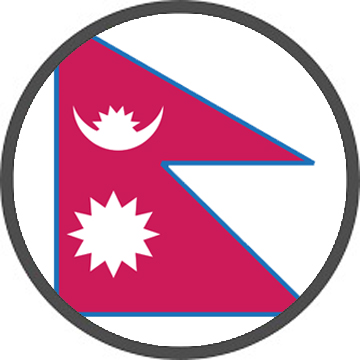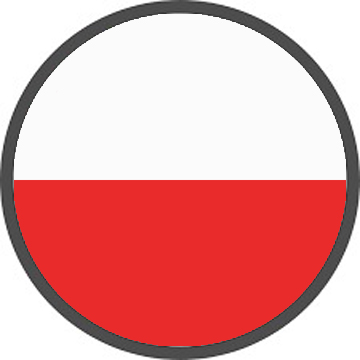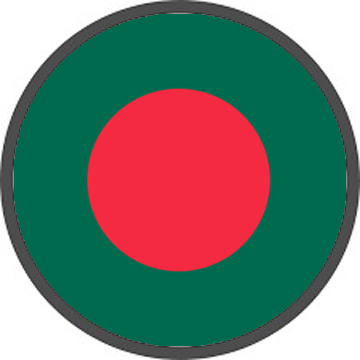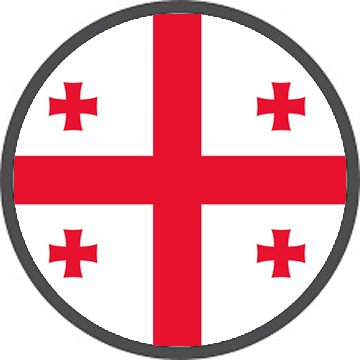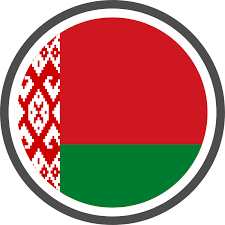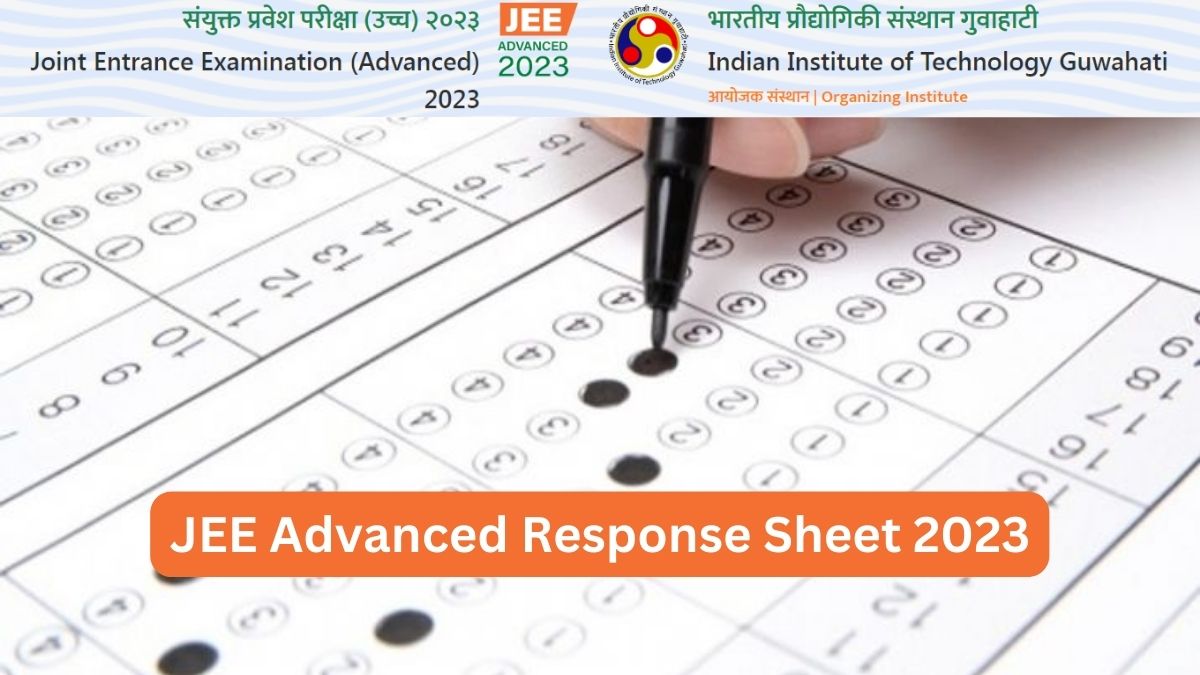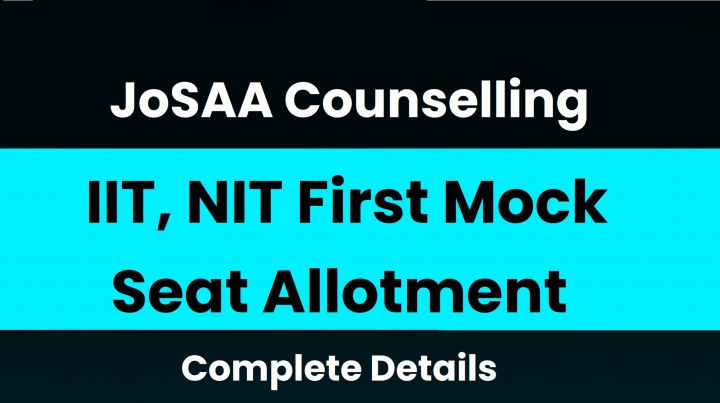JEE Advanced 2023 Candidate Response Sheet: Steps to Access
The Indian Institute of Technology, Guwahati has published the JEE Advanced 2023 Candidate Response Sheet as of today, June 9, 2023. On the official website jeeadv.ac.in, candidates who took the JEE Advanced 2023 exam can view their response sheet.
On June 4, 2023, the JEE Advanced 2023 exam was given, and now applicants have the chance to check their recorded answers. Candidates can read, download, and print their response sheets by going to the official website indicated above.
On June 5, 2023, the Paper-1 and Paper-2 JEE (Advanced) question papers were made public.
The institute’s JEE Advanced 2023 Information Bulletin states that candidates who took both Paper 1 and Paper 2 will have access to their responses. This enables applicants to check their responses and assess how well they did on the test.
Candidates can give feedback and comments on the preliminary answer keys until Monday, June 12, 2023 after they are posted online on Sunday, June 11, 2023.
On Sunday, June 18, 2023, the final JEE Advanced 2023 answer key and results will be released online.
The Architecture Aptitude Test (AAT) 2023 registration period will also start on that day and run through Monday, June 19, 2023.
Candidates are urged to routinely visit the official website to be informed of any updates about the exam and admissions process.
On Monday, June 19, 2023, the Joint Seat Allocation (JOSAA) 2023 procedure is expected to start.
You can view and download your JEE Advanced 2023 response sheet online by following these steps:
- Visit the official website:Click on this link to access the JEE Advanced official website. jeeadv.ac.in
- Find the candidate portal here: On the home page of the website, search for the candidate portal or a related component. Usually, it is mentioned in a connected link or the information bulletin.
- To get to the applicant portal To enter the candidate portal, click the supplied link. This will take you to a different page created just for JEE Advanced 2023 applicants. https://cportal1.jeeadv.ac.in/applicant/
- Register an account: To access your candidate account, enter your login information, which must include your registration number, birthdate, and any other necessary information.
- To access the response sheet: Go to the part where you can view or download your response sheet after logging in. The label for it can be “Response Sheet” or “Recorded Responses.”
- View and get the response sheet here: You can view your response sheet on the screen by selecting the relevant option. Examine your recorded responses thoroughly.
- Click the “Download” option to save it to your device if you want to download a copy for later use.