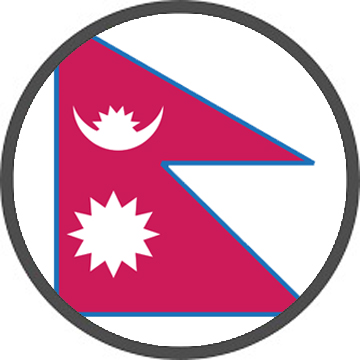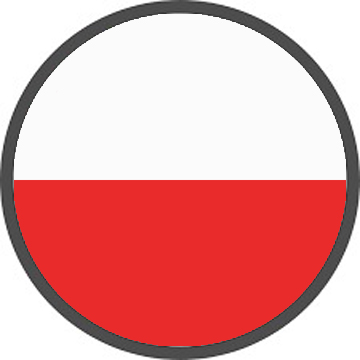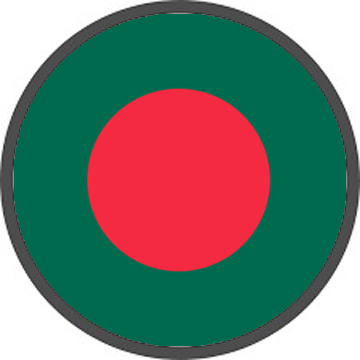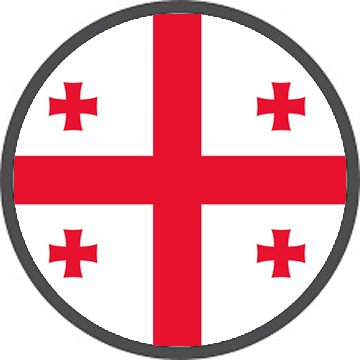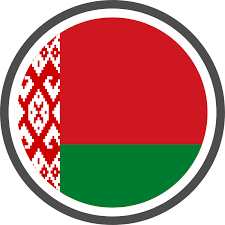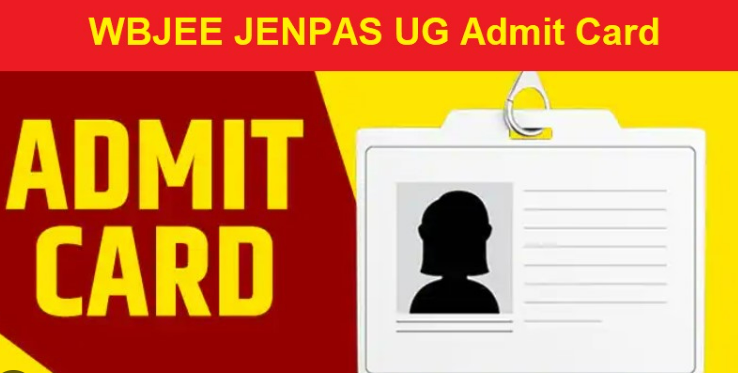WBJEEB Releases Admit Card for JENPAS(UG) 2023 Exam
The West Bengal Joint Entrance Examinations Board (WBJEEB) has just released the admit card for the Joint Entrance Test for Nursing, Paramedical, and Allied Sciences Undergraduate Courses 2023. Aspiring students can now download their admission cards from the WBJEEB’s official website, wbjeb.nic.in/. The examination is planned for June 11th, 2023 (Sunday), and candidates must have their admit card to enter the examination venue. In this article, we will go through how to download the admit card as well as other key exam information.
The West Bengal Joint Entrance Examinations Board (WBJEEB) administers the OMR-based Common Entrance Examination JENPAS(UG)-2023, as well as subsequent counselling, for admissions to various institutions and institutes throughout the state of West Bengal. The JENPAS(UG) 2023 online registration period ran from January 10 to January 31, 2023.
This entrance test covers a wide range of undergraduate healthcare programmes, such as B.Sc. Nursing, B.P.T., B.M.L.T., B.Sc. CCT, B.Sc. OTT, B.Sc. PT, B.Sc. PA, B.Sc. MMB, B.V.S.O, and B.H.A.
Exam Specifics
The JENPAS(UG) 2023 exam is divided into two papers: Paper-I and Paper-II. Paper-I applies to all courses except BHA, while Paper-II is only for BHA. Paper-I will be held from 11 a.m. to 12:30 p.m., while Paper-II will be held from 2 p.m. to 3:30 p.m. Paper-I consists of 100 questions and a maximum of 115 marks in disciplines such as Physics, Chemistry, Biology, Basic English, and Logical Reasoning.
How to Download the WBJEEB JENPAS(UG) 2023 Admit Card?
To obtain your admit card for the WBJEEB JENPAS(UG) 2023 exam, follow the steps outlined below:
Step 1: Go to the WBJEEB’s official website.
Go to the WBJEEB official website at wbjeeb.nic.in/.
Step 2: Locate the Admit Card or Hall Ticket Download link.
On the homepage, look for the “Admit Card” or “Download Hall Ticket” link and click on it.
Step 3: Enter your login information.
Enter your login information, such as your application number and password, or your birth date.
Step 4: Submit the details
Submit the information after providing the necessary details.
Step 5: Examine and confirm your admission card
Your admit card will appear on the screen. Take time to double-check all of the information on your admit card, including your name, photograph, exam date, and exam location.
Step 6: Save and download the admission card.
Download and save the admit card to your device for future reference.
Step 7: Make a copy of the admit card.
Make a copy of the admit card. Remember to bring the printed copy to the exam centre on the exam day.
Or Click this direct link to download the admit card